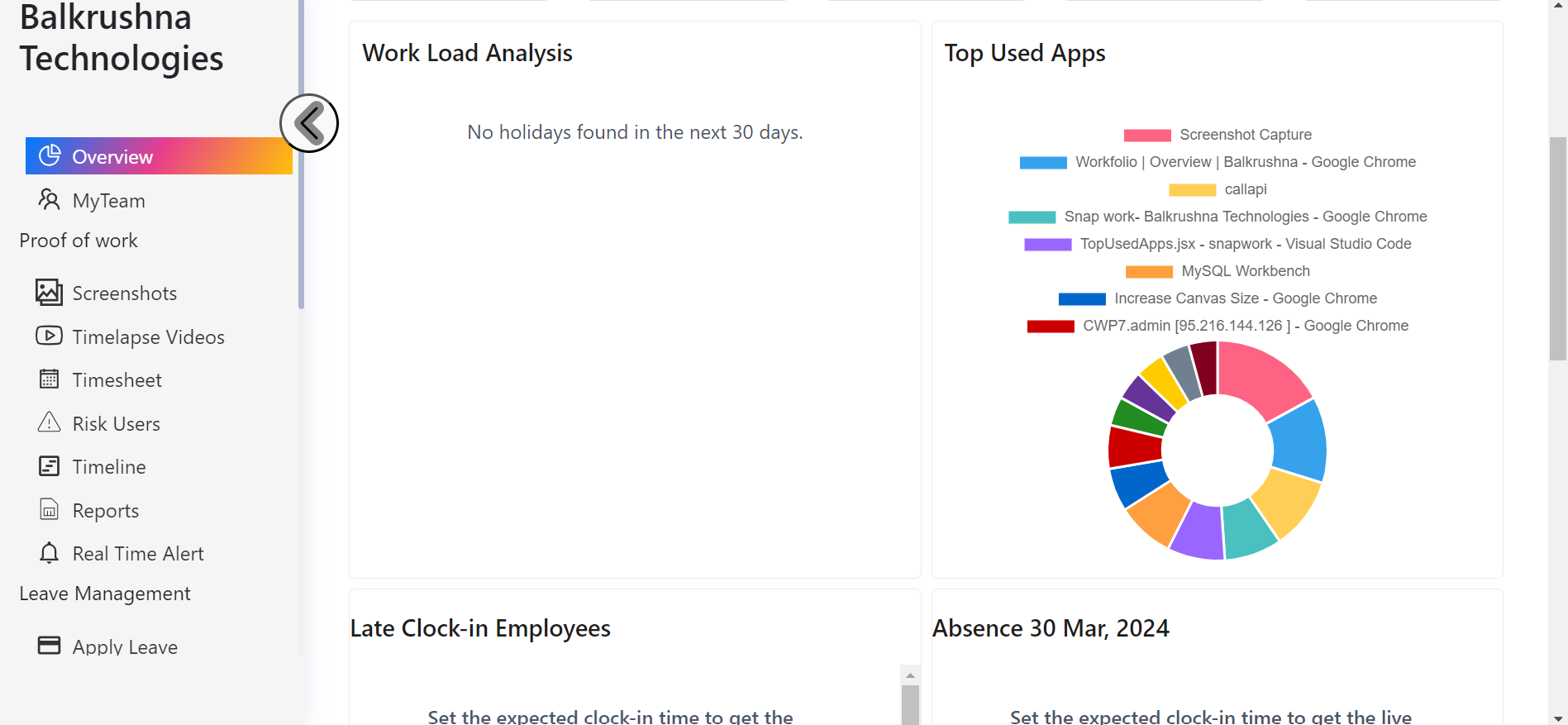Snapwork
What is Snapwork ?
The project encompasses several key features: users can be invited via link, screenshots can be captured and filtered based on specific date and time ranges, with the additional capability to filter for idle screenshots. Detailed pie charts provide insights into individual users' active app usage and overall top used applications across all users.
Additionally, the system offers leave summary functionalities and facilitates holiday management. These features collectively enhance user collaboration, productivity tracking, and administrative management within the project environment.
Invite Members :
.png)
-
Easily expand your team's collaboration by inviting members through two seamless methods: either send invitations directly via email link or effortlessly share a generated link for quick access.
-
This streamlined process ensures swift onboarding and fosters efficient communication and collaboration among team members.
Snapwork Login :
-
Effortlessly capture screenshots with our user-friendly process. Begin by logging in using your own secure credentials, ensuring a seamless and personalized experience.
-
Once logged in, navigate to the desired interface where you can easily fulfill your screenshot requirements.
-
Set your preferred time intervals, and with a simple click, capture screenshots at your convenience.
-
This intuitive approach empowers users to efficiently document their work or track progress with ease.
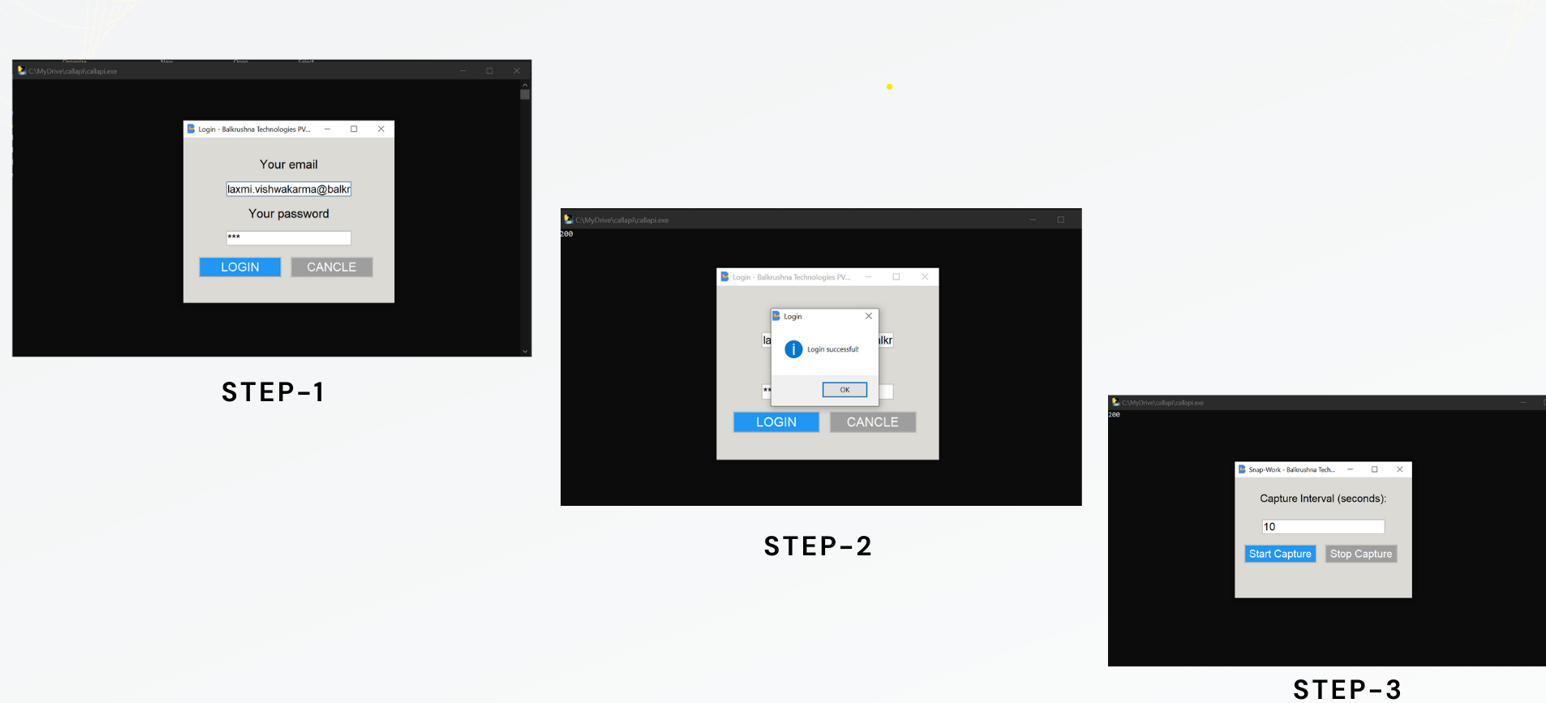
Sceenshorts :
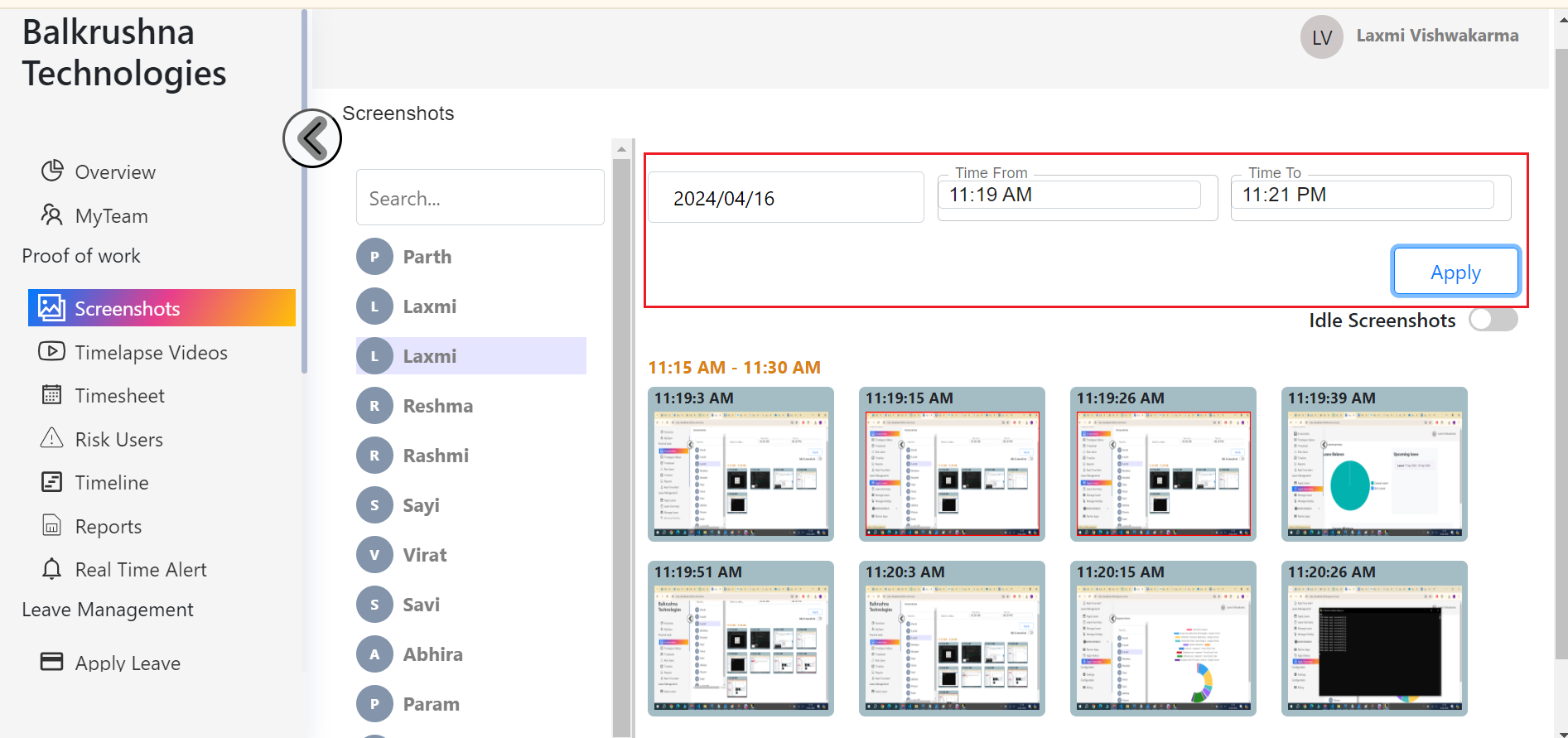
-
Once the capture begins, users have the flexibility to capture screenshots either every minute or at customized intervals of their choice.
-
These images are then conveniently displayed for easy access. Additionally, users can refine their search by filtering screenshots based on specific dates, start and end times, streamlining the process of locating relevant content.
-
For deeper insights, clicking on individual screenshots allows users to access detailed information associated with each image, facilitating a comprehensive understanding of captured data.
Activity chart :
-
The comprehensive pie chart offers an insightful overview of top-used applications across all users, providing a clear visualization of overall user activity.
-
Additionally, the active app info pie chart offers tailored insights, delving into specific user behaviors gleaned from the captured screenshots.
-
Together, these visual representations empower administrators and users alike with valuable data to optimize productivity and streamline workflows.