WhatsApp API
What is WhatsApp API ?
The WhatsApp Business API is a platform provided by WhatsApp that allows businesses to communicate with their customers on the WhatsApp messaging platform at scale. It provides businesses with tools and capabilities to send notifications, provide customer support, and engage with users in a more efficient and streamlined manner.
The API enables integration with business systems, allowing for automated messaging and interactions, while also providing features for managing contacts and message templates in compliance with WhatsApp's policies and guidelines.
Device connection:
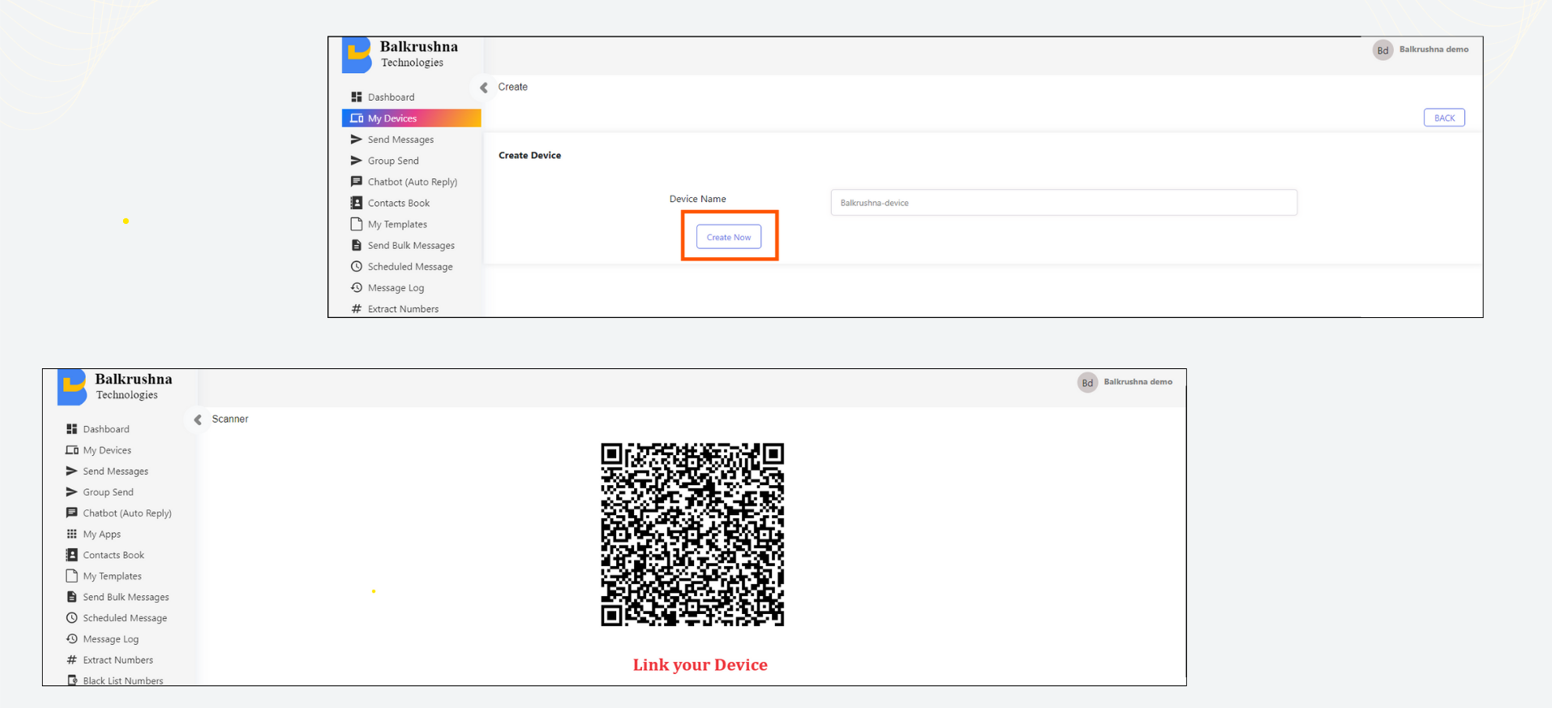
-
To create your device, simply initiate a scan using the scanner tool. Once scanned, your device will be swiftly generated, offering you the flexibility to create multiple devices as needed.
-
This streamlined process ensures efficiency and convenience in device creation, empowering users to effortlessly manage their devices with ease.
Extract numbers :
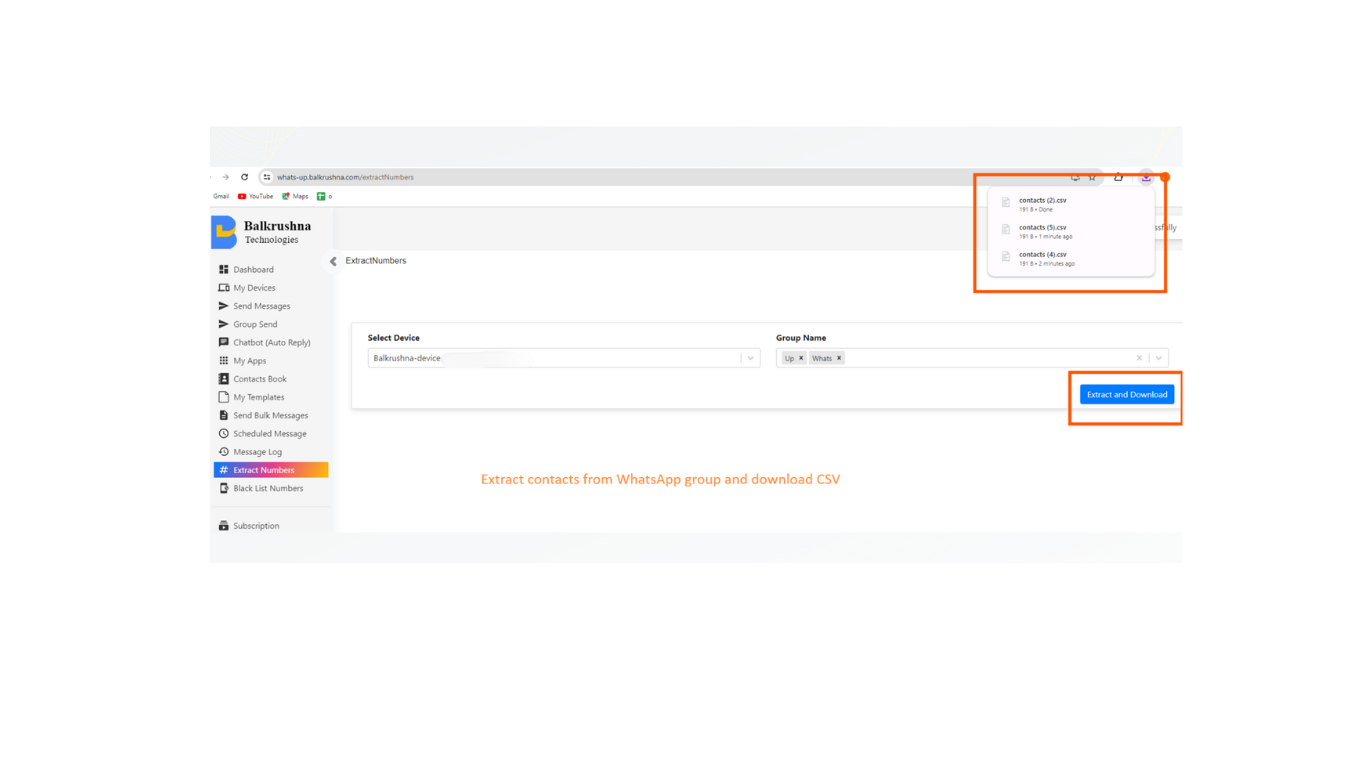
-
To facilitate the extraction of WhatsApp group contacts, begin by selecting the desired device for access. Once selected, navigate to the specific WhatsApp groups you wish to extract contacts from, with the flexibility to choose multiple groups as needed.
-
Upon completing your selection, simply initiate the extraction process by clicking "Extract and Download." This action generates a CSV file containing all the contact numbers associated with the selected groups.
Send Bulk messages :
step 1:
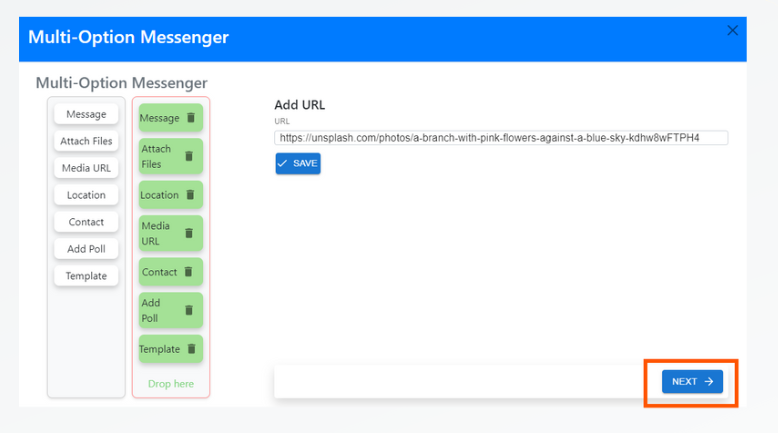
-
Sending bulk messages is now easier with our multi-functional messenger tool.
-
You have a plethora of options at your disposal, allowing you to craft diverse message types including simple text strings, media files, locations, URLs, contacts, polls, and even predefined message templates.
-
What's more, you have complete control over the sequence in which these messages are sent, ensuring your communication strategy is executed precisely as intended.
step 2:
-
Not only can you target specific contact groups that you've created locally, but you also have the flexibility to send individual messages to members of WhatsApp groups or add recipients by manually inputting numbers separated by commas.
-
Additionally, for seamless management, you can import contacts directly from CSV files.
-
Every campaign you create is unique, tailored to your specific objectives and audience.
-
Messages are dispatched to each recipient methodically, adhering to the predetermined order meticulously set by you, the sender.
-
This meticulous approach ensures that recipients receive messages in a coherent and organized manner, enhancing the effectiveness of your communication strategy.
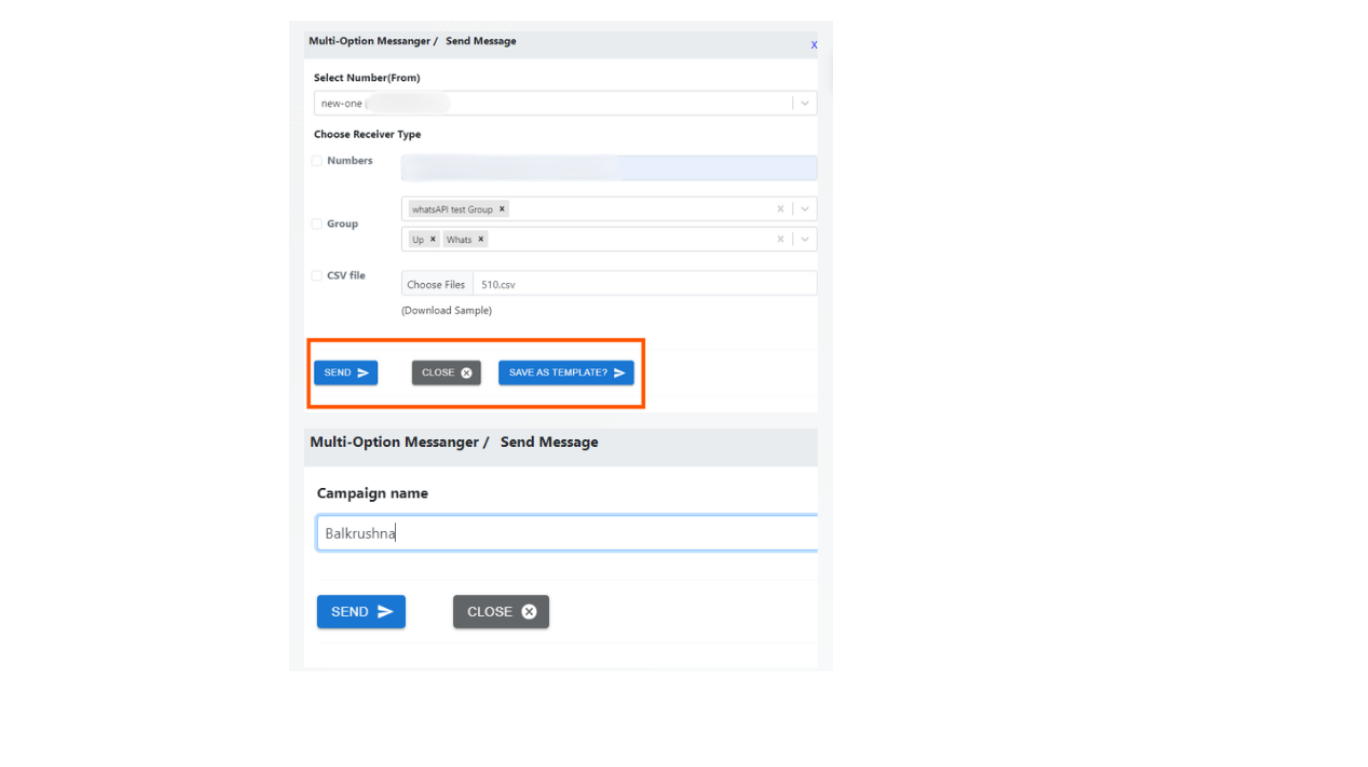
step 3:
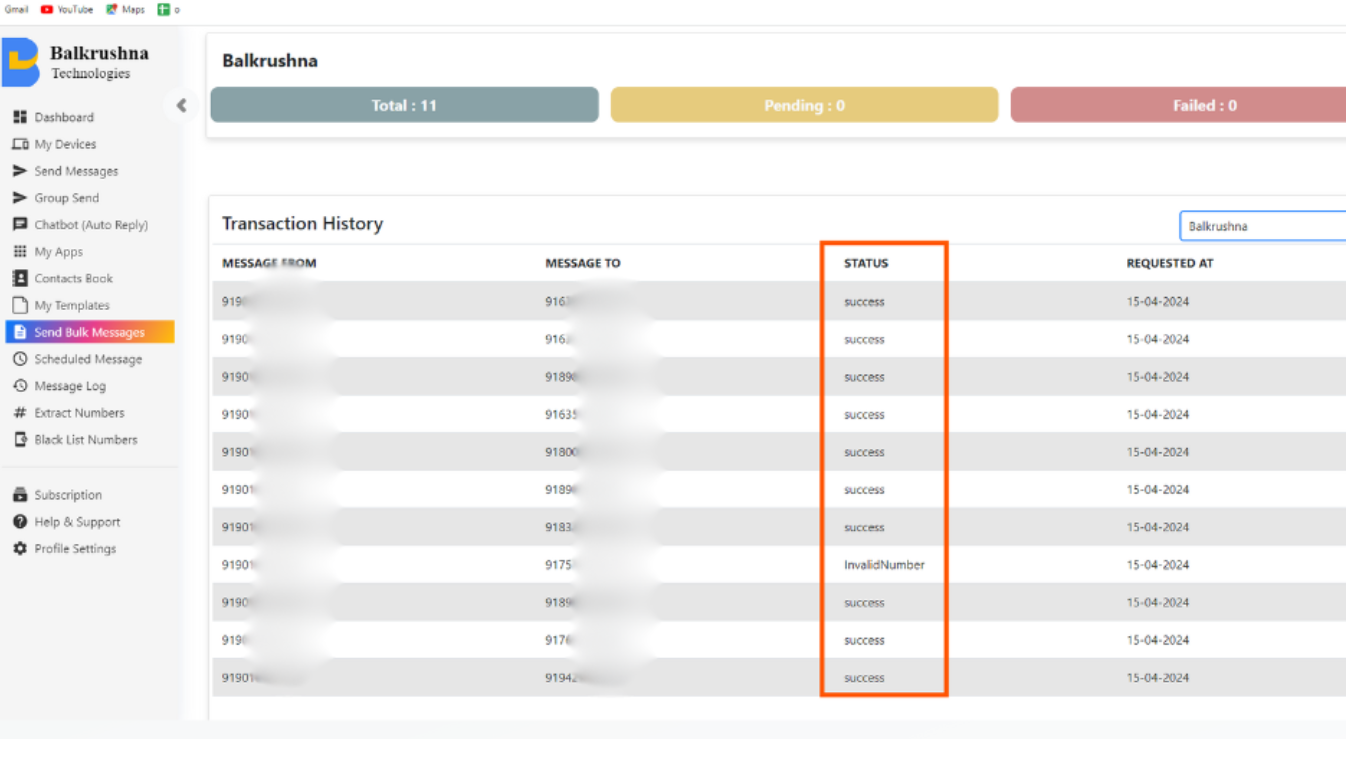
-
And to keep you informed every step of the way, our platform provides comprehensive status histories for all messages within a particular campaign.
-
This transparency allows you to track the delivery progress, ensuring that your messages reach their intended recipients successfully.
-
With these robust features and capabilities, our messenger tool empowers you to execute impactful communication campaigns with ease and confidence.